Zap Live
Excel Add-in

Zap Live
Excel Add-in


An Excel add-in built for trust
An analytics engine built for speed
Zap Live transforms Excel into a governed reporting platform. Version-controlled calculations ensure all workbooks use the same formulas, while a unified data foundation keeps Excel and your analytics tools working from the same source.
Start by connecting Excel to a pre-built data model, then Zap Live delivers an upgraded pivot experience enabling both pivot tables and formatted reporting, all with analytics-grade performance.
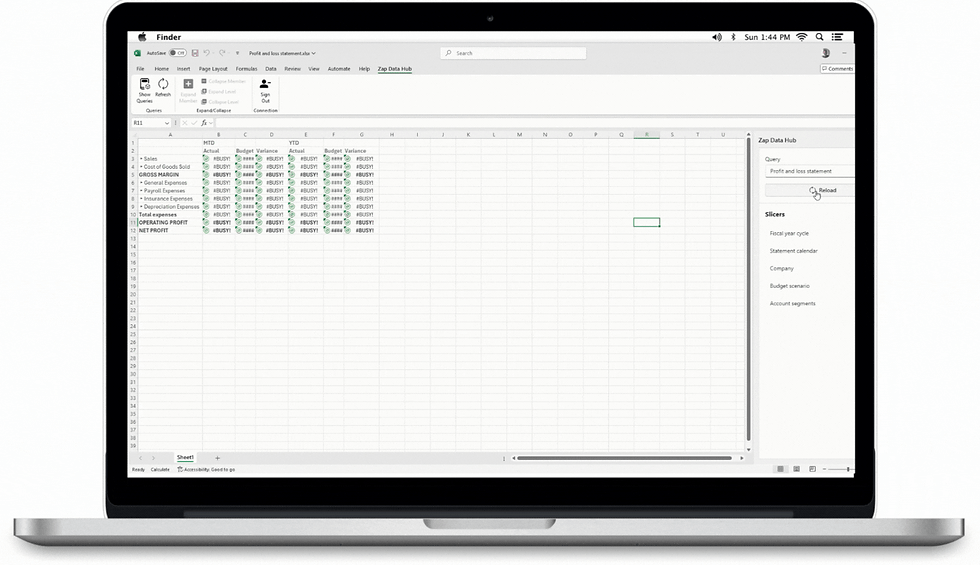

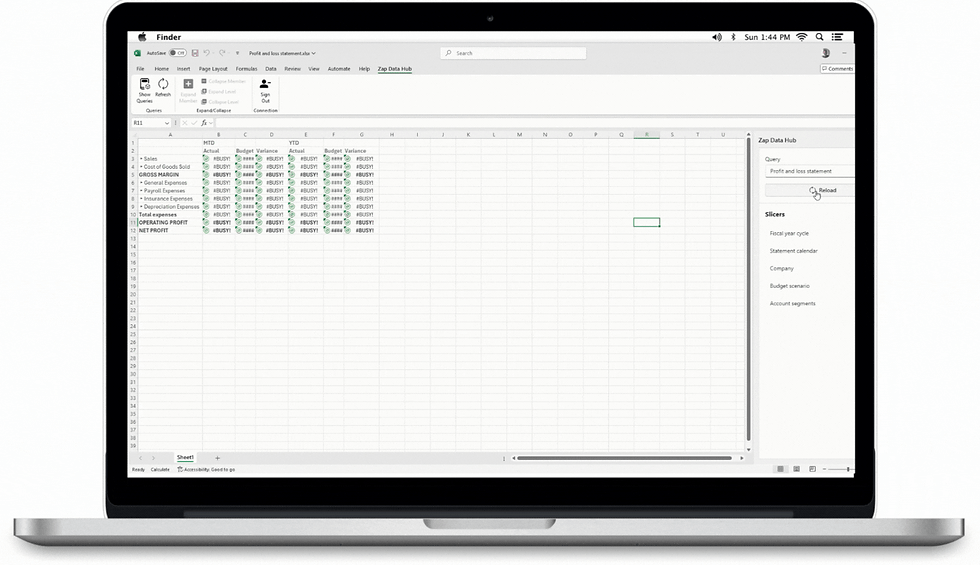
decisions made simple
An Excel add-in built for trust
An analytics engine built for speed
Zap Live transforms Excel into a governed reporting platform. Version-controlled calculations ensure all workbooks use the same formulas, while a unified data foundation keeps Excel and your analytics tools working from the same source.
Start by connecting Excel to a pre-built data model, then Zap Live delivers an upgraded pivot experience enabling both pivot tables and formatted reporting, all with analytics-grade performance.

Spreadsheets remain the dominant tool for FP&A: 96% use them for planning and 93% for reporting on at least a weekly basis.
Excel's missing pieces

Calculation governance
Calculation governance
Excel isn't the enemy – a lack of calculation governance is. Every workbook redefines metrics that matter – like Net Margin.
Excel isn't the enemy – a lack of calculation governance is. Every workbook redefines metrics that matter – like Net Margin.

Data governance
Data governance
Every workbook pulls its unique snapshot of data, turning board meetings into reconciliation sessions.
Every workbook pulls its unique snapshot of data, turning board meetings into reconciliation sessions.
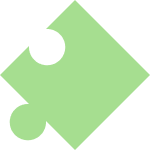
PivotTable gaps
PivotTable gaps
Native PivotTables break formatting, lack time intelligence, and choke on enterprise datasets.
Native PivotTables break formatting, lack time intelligence, and choke on enterprise datasets.
Free 14-day trial with guided setup. We can loop in your partner when you're ready.
Please enter a valid email address.
Zap provides
< 1 hour
from install to first governed data.
< 1 sec
pivots on millions - even billions - of underlying rows.
0 ERP hits
All reporting load absorbed by Zap's engine.
Excel foundations
done right

Pivot faster
Sub-second pivots on billions of rows — Zap streams only the slice you need.
Zero workbook overhead — All aggregations run in Zap's engine.
Instant performance on existing sheets — Replace static data with live tables for immediate speed gains.

Design smarter
PivotTables-upgraded — expand/collapse without breaking formatting, blank rows or pivot formulas.
Drag-and-drop with time intelligence — Familiar pivot drag-drop, with time intelligence (e.g. YTD) built right in.
Multi-query flexibility — load several live tables, slice each independently or with a global slicer.

Trust deeper
Centralized calculations — audit team changes with full version control across formulas.
Unified data foundation — Excel and your analytics tools query the same analytic engine.
Writeback to warehouse — pipe Zap Live workbooks back into your data warehouse for closed-loop updates.
What is Zap Live?
What is Zap Live?
Zap Live is a Microsoft Store add-in that connects Excel to your automated ERP data warehouse. Install Zap Live directly from Excel, sign up for a Zap Data Hub subscription, and deploy a pre-built data warehouse in under an hour.

What we deliver

Centralized
calculations
Centralized, version-controlled calculations ensure all changes are auditable and reversible.

Unified data foundation
One governed model powers Excel, Zap Analytics or Power BI, and Microsoft Fabric—no data silos.

Analytics-level performance
Sub-second pivots on warehouse-scale data with zero load on your ERP.

Drag-drop with time intelligence
Familiar pivot moves plus built-in time intelligence and unbreakable formatting.

Runs
anywhere
Runs on Windows, Mac, and Web Excel with silent Office-Store auto-updates.
FAQs
Why is Zap Live better than using Excel’s native PivotTable against Power BI or Analysis Services?
Native connections disable half the features accountants rely on — formatting breaks unpredictably on refresh, no calculated fields or items, no date-range slicers — and zero-activity months or accounts can simply disappear from a P&L (a technical quirk you shouldn’t need to understand). They also frustrate IT: every intelligence requirement becomes a change request to the data model, while Excel fires notoriously suboptimal queries making workbooks drag.
Zap Live fills the gaps in the Excel experience with stable formatting, centralized version-controlled calculations, hierarchical slicing with "all-except" and date-range functionality, while delivering superior performance to direct PivotTable connections through a purpose-built query engine optimized for financial reporting workloads.
Why not just connect Excel directly to SQL?
Same formatting and governance issues as the prior answer — plus raw SQL bypasses the analytic engine, so no star-schema speed, no version-controlled metrics, and every refresh pounds the source data warehouse database (or worse the ERP source database). Zap Live queries the analytic engine, so it's fast, governed, and zero-load on SQL.
Why pair Zap Live with Zap Data Hub instead of a direct-connection ERP add-in?
Direct-connection ERP add-ins may hit the ERP database in real time, slowing production. They also give each workbook its own formulas, meaning there's no calculation governance. Zap Live runs off a data warehouse that blends multiple sources — even multiple ERPs — pivots sub-second, and keeps one truth across Excel, Power BI, and Fabric.
How do I get Zap Live and what does it cost?
Add "Zap Live" from the Microsoft Office Store, sign in with your Zap tenant, and you're live in minutes. The add-in is free, but does require a Zap Data Hub SaaS subscription. Designer users can build/refresh, Consumer users can refresh only, and any non-Zap user can open the workbook. See our pricing details here.
How fast can I go?
Zap streams only the slice you ask for, so even billion-row warehouses pivot in under a second while Excel’s 1 M-row grid never fills up. Refreshes run on the schedule you choose — and you can trigger an on-demand refresh from Excel to pull the latest ERP data whenever you need it.
Is my data secure?
Zap Live uses Microsoft 365 single sign-on, honours MFA and conditional-access policies, and never stores passwords in workbooks. All traffic is encrypted in transit and at rest, and row-level and dimensional security (available on qualifying plans) mirrors your warehouse roles. Compliance teams can tick the box — see our Cloud Security Overview.
Can I write back data to the warehouse?
Yes. Point a Zap Data Hub pipeline at your Zap Live workbook; the pipeline pulls the sheet back into the warehouse for centralised budgeting, planning, and commentary. You keep Excel’s full power for calculations, forecasting, spreading, allocations, and what-if modelling, while the data ends up governed alongside everything else. Deeper front-end workflow and audit tooling are planned for future releases.
Ready to simplify your data? Book a demo and see what Zap can do.
Please enter a valid email address.


